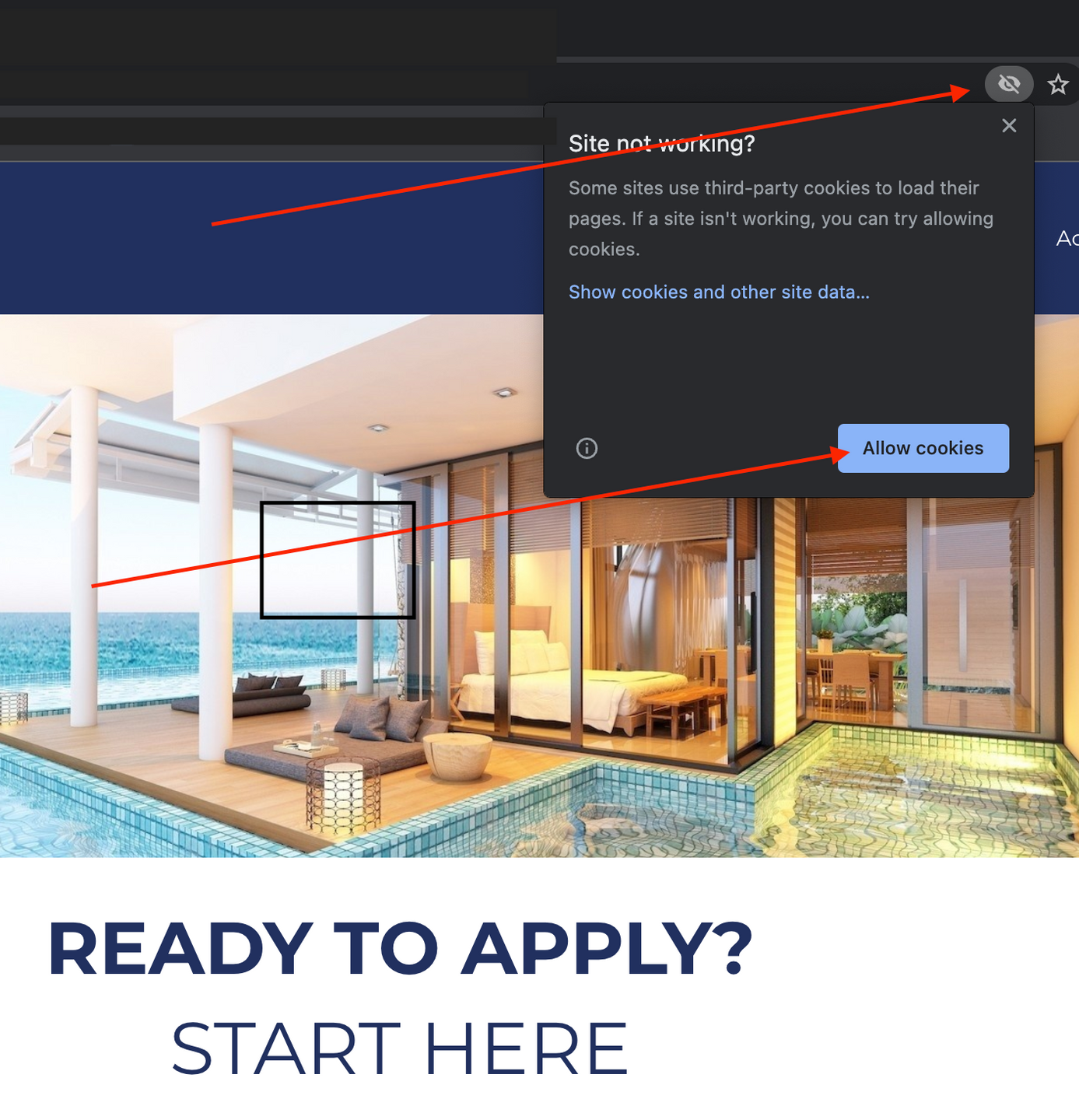APP TROUBLE?
QUICK FIXES
#1. CLICK "SAVE" OFTEN
Securing your information is top priority. The app will "time out" if you leave it dormant for more than a few minutes. Click "Save" early on and enter a username / password. To get started again, refresh your screen.
#2. ENABLE COOKIES FOR MoXi
Another security setting, "cookies" allow the browser app to determine that you're the source of the input. If you see a cookie error, please enable them by referring to the image below.